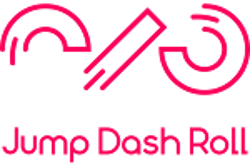In the world of third-party controllers, the market is fiercely competitive. You have established budget friendly workhorses, and you have elite tier pads if you can afford the premium prices. It's rare for a controller to try to be both, but that's exactly the tightrope the PXN P5 8K attempts to walk. On paper, its specifications are not just impressive; they're aiming for the very top, boasting features like Hall effect sensors and a staggering 8,000 Hz polling rate. The most surprising feature, however, is its budget price tag. We were lucky enough at Jump Dash Roll to get our hands on a unit to see if this is truly the value proposition it claims to be, or if it’s just marketing magic.
Ergonomics and First Impressions
First impressions of the build quality are not great. In hand, the P5 8K feels unmistakably lightweight. The colourful plastic housing doesn't exude the dense, premium feel of an official first party controller. It doesn't feel fragile — it’s not going to break easily — but it doesn’t scream top-tier. The ergonomics, for the most part, are a clear high point. PXN has adopted the familiar and well-loved Xbox controller layout. The grips are comfortable for long sessions, and the controller sits well in the hand. However, this comfort is challenged by a curious design flaw. While the triggers and sticks are perfectly placed, the bumpers (LB/RB) are not. To press them, I found my hand had to shift uncomfortably, breaking my grip, or my index fingers had to stretch in a way that felt unnatural. For games that rely heavily on these buttons, this is a definite issue, or more specifically games which leverage bumpers and triggers intermittently will find this controller an issue.

Connectivity and Platform Hopping
PXN advertises the P5 8K as a multi-platform solution for PC, Nintendo Switch, and Android, and it lives up to this claim, albeit with some minor setup. The controller offers three connection methods: wired (via USB-C), 2.4Ghz dongle, and standard Bluetooth. PC is clearly the P5 8K's home turf. Using the included 2.4Ghz dongle or a wired connection, it's instantly recognised as an Xbox controller and just works. Performance here is exceptional, and it stands as a strong competitor to the official Xbox pad, especially given its advanced features. On Nintendo Switch the process is slightly more hands-on. You flick the controller to Switch mode, access the appropriate area on the Switch and press the controller’s home button to connect. Once connected it performs well, offering a comprehensive alternative to a Switch Pro Controller, complete with gyro support. For Android devices connecting via Bluetooth is as simple as any other device and it works well for mobile gaming. Switching between devices is manageable, requiring a flick of the switch at the back to the preferred device, and a press of the home button. We found at times the pairing had dropped, but this wasn’t every time and didn’t hamper the experience.
Battery Life
Given its wireless focus, battery life is a key metric. The P5 8K packs a 1000mAh battery, which PXN rates for over 20 hours of play. In our experience, this is largely accurate. We managed to squeeze just shy of 25 hours out of a single charge with rumble disabled, and 18-20 with it on. This is a very respectable performance, easily outlasting official controllers from Sony and putting it on par with many of its pro-level competitors. It's more than enough for several multi-hour sessions before you need to reach for the USB-C cable. Of course this is a new device and we haven’t been able to test the longevity of the battery, but this is a great start point.

The 8K Polling Rate: Fact or Fiction?
This controller’s main headline is its "8K" (8000 Hz) polling rate. For context, polling rate is the speed at which the controller reports its inputs to the device. A standard controller might poll at 125-250 Hz; a good wired controller hits 1000 Hz (1ms response time). An 8000 Hz rate, in theory, reports an input every 0.125ms, making it eight times faster and enabling reduced input latency to a level that is, for all practical purposes, non-existent. But does it actually hit 8K? We fired up Gamepadla, our preferred diagnostic tool for controller testing, to check. The answer is no. This feature is only when connected via cable (as you’d imagine), and the controller's actual rate maxed out at just over 6K Hz for us. While this falls short of the advertised number, it is still monumentally fast and far exceeds the 1K Hz standard. Over the 2.4Ghz dongle, the rate is capped at around 4K Hz, which is really rather good in and of itself. Over Bluetooth, it drops to a standard ~150 Hz, which is perfectly fine for casual play but not for the competitive latency this controller is built for.
The Core Internals
The true strength of the P5 8K is its internal technology, which is genuinely cutting edge. The controller is equipped with Hall effect sensors for the triggers and capacitive joysticks. This technology, which uses magnets to detect input rather than physical contacts, effectively eliminates the worry of "stick drift" that has plagued so many other controllers. In practice, the sticks are smooth, responsive, and return to centre with excellent precision. The controller also features four programmable back buttons. These buttons can be mapped at any time using button combinations, though the process is confusing. Thankfully, the companion app simplifies this immensely. However, the existence of the macros leads to a key question: who are these for? In an FPS, being able to map 'jump' or 'reload' to a back button, or whatever helps you, is a clear advantage. The other main target — where low latency is essential — is fighting games, but the controller here is a non-starter. The benefit of a macro is utterly cancelled out by the P5 8K's single worst feature: its D-pad. It’s a stiff, membrane solution. Whilst a membrane isn't inherently bad — some of the greatest fighting game pads of all time, like the legendary Sega Saturn's, were membrane — the problem here is the implementation. The D-pad's central pivot is imprecise, leading to a mushy feel and, most damningly, a tendency to register false inputs. Trying to simply walk forward in Street Fighter 6 often resulted in an accidental jump, which is a cardinal sin for any pad aspiring to competitive play. It could be the way I was playing the game, but I don’t have the same issue with other input devices. As such, the controller feels wholly unsuitable for the very genre the macro buttons might otherwise appeal to.

How It Stacks Up: P5 8K vs. The Big Three
So, where does the P5 8K sit in the current landscape? When compared to the standard first-party controllers (the Xbox Series, PS5 DualSense, and Switch Pro) the spec sheet is almost comical:
- Sticks: The P5 8K uses capacitive sticks. All three official controllers use older potentiometer-based sticks that are physically guaranteed to wear out and drift over time. This is a massive, unambiguous win for PXN.
- Performance: The P5 8K's polling rates are in another universe. The Xbox controller reports at ~125Hz, the DualSense at ~250Hz, and the Switch Pro at a sleepy ~70Hz. For high refresh rate gaming, the P5 8K is technically far superior, although not the advertised 8k..
- Features: The P5 8K includes four programmable back buttons. To get this on an official controller, you'd need to spend significantly more on an "Elite" or "Edge" model.
- Battery: Its ~20-25 hour battery life demolishes the DualSense (~10-15 hours), competes well with an Xbox controller's AAs (~20-30 hours), but gets handily beaten by the 40+ hours the Switch Pro Controller provides.
- The Catch: The build and the D-pad. The P5 8K feels like a budget controller, whereas the official pads feel dense and premium. And its D-pad is vastly inferior to the "clicky" hybrid on the Xbox controller and the reliable, if basic, D-pad on the Switch Pro.

Verdict:
Ultimately, what we have here is a controller of fascinating, and slightly jarring, contrasts. The PXN P5 8K pairs a somewhat toy-like and lightweight shell with internal components that are genuinely excellent. The core gameplay experience — the stick accuracy, the trigger response, the low latency — is outstanding. For PC players who prioritise performance and future-proofed hardware (e.g. the drift-free sticks) and can live with a wired or dongle connection, this controller is of almost unbelievable value. However, that value comes with clear compromises: a second-rate D-pad and questionable bumper ergonomics. If you can look past this and its build quality, you will find the heart of a true performance pad beating within.
You can subscribe to Jump Chat Roll on your favourite podcast players including:
Let us know in the comments if you enjoyed this podcast, and if there are any topics you'd like to hear us tackle in future episodes!