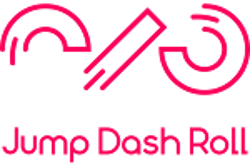Incredibly, it’s not far off two years since the PS5 came out. Two. Years. Even so, there are still likely to be people that haven’t bought one since the ridiculous shortage of consoles since launch, which has persisted throughout its short life. But for those of you lucky enough to get hold of one, you might also be interested in a charging station. And why not? They let you pop your controller conveniently onto a dock without having to fiddle with cables each time you run out of juice. They also let you show off your prized controller in a less haphazard way than having it trailing all over the floor.
Sensing an opening in the market, Gioteck has launched its Solo and Duo charging stands which accommodate one or two controllers respectively. We took a look at the Solo stand for this piece.
Box Contents
The box comes with a stand, a USB-C cable to connect it to your console, six different coloured fascias for the front of the stand, and an instruction manual.

Aesthetic
The stand looks and feels like a budget charging station. The plastic is lightweight for both the stand and fascias, but there is a handy charging indicator light which glows orange when a pad is charging, and blue when it is fully charged. There is also a second port at the back of the station to allow for a second pad to be plugged in and charged.

The vertical nature of the stand means that your pad will look a lot tidier and can be displayed near (but plugged into) the console on a shelf or floor. The Gioteck logo acting as a charging light indicator is a nice touch.
As for the fascias, these are snapped off and swapped out by simply pulling them off the front of the station. They have four clips that slot the faceplates into place. Again, the plastic doesn’t feel very expensive but neither do the fascias feel flimsy enough that you can’t confidently remove them. The colours are towards the blue/purple end of the spectrum, so if you’re looking for something red, orange or yellow you won’t find it here. However, six different colours (including a neutral black and white) should mean there’s something for everyone except the pickiest player.
Setup and Usability
Given there are just two functional parts to the station — the dock and the cable — even the most technically inept person could use the Solo without an issue. Plug the USB-A end of the cable into the PS5’s USB port. Plug the USB-C end of the cable into the back of the station. That’s it: you’re good to go. The pad will fit snugly into the station’s dock and should light up and begin charging.

Charging a pad takes around three to four hours. There are a couple of caveats here that are worth considering. Unlike Sony’s official DualSense charging station which runs off mains power, the Solo uses up one of the USB-A slots. Given there are two other slots on the console, this may not be an issue. However, you need to be sure to alter your PS5 power settings to allow power to be sent to the console when you put it into rest mode, or the charging station won’t work.

Furthermore, given that the Solo station only supports one pad, it is questionable whether it achieves anything other than a stylistic alternative to simply charging that same pad with a single wire. The Duo may offer a more practical option since it will allow you to charge one pad while you play with another, but the Solo’s main selling points appear to be aesthetic.
Overall
The Gioteck Solo did its job admirably, inasmuch as it charged my pad and allowed me to faff around with changing the faceplates to a colour of my choosing. On a practical level, the official PlayStation dock for the DualSense might not be as colourful or as customisable, but it frees up a USB-A slot and doesn’t need to be anywhere near the PS5 to charge pads. The Solo will certainly find its audience, especially at a tenner cheaper — and that saving might be all you need to make your decision.
You can subscribe to Jump Chat Roll on your favourite podcast players including:
Let us know in the comments if you enjoyed this podcast, and if there are any topics you'd like to hear us tackle in future episodes!