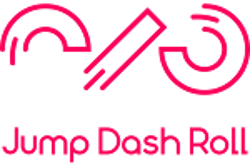Dreams by Media Molecule may be one of the strangest games I’ve played in a while, mainly because it’s not actually a game. I went into this knowing only one thing: it’s a game that lets you make games, and I was expecting it to play something like the upcoming indie title Supermash where you just squish elements of different genres together and hope for the best. In actuality, Dreams is a software package that allows you to create games, music and videos from the ground up in one of the most interactive and fun ways I could have imagined.
Let’s get started

Let’s get one thing out of the way first, the opening of Dreams may be the most inspirational and wholesome speech I’ve ever heard, and I came out the other end believing I could conquer the world if my little pink fluffball would let me. Oh, that’s the other thing, during the opening tutorial you get to pick a representation of your cursor called an Imp, and the cute little guy shows where you will latch onto during creative mode and lets you select items and characters during some games.
You control your Imp with the motion controls of your DualShock 4, with the option of using the Playstation Move controller instead. I think the system was designed with using the Move controller in mind, but as I don’t own one I never had the chance to test how well it works. The standard controller works just fine for the purposes of moving your Imp around, but I had some trouble with more precise movement while I was still learning the ropes.

After you have completed the opening tutorial, you have the option of either “Dream Surfing”, which is where you can search through all the games and videos people have published, called “Dreams”, and play or watch them to your heart’s content, or “Dream Shaping”, where you can make your own creations using the tools given to you and publish them for the world to see. Once you’ve explored the game for a bit, you also open up a news option that shows updates on projects and Dreamers you are following, and “Community Jam”, where you can take part in a creative session based around key words or phrases.
The presentation of the menu page gave me flashbacks to playing inFamous: First Light, with its swirling neon and bright, almost blinding colours that are simultaneously beautiful and painful on the eyes.
Dream Surfing

The main aspect here is being able to scroll through content people have made and try it out for yourself, with a search option to help find the genre of Dream you’re looking for. The menu is divided into a few different quick search options like trending, recommendations and Dreams by Media Molecule, creations made by the team who worked on Dreams. From here you can also play through a game called Art’s Dream, a short, multi-genre experience that is designed to show you what you can do with Dreams that, for the most part, does what it says on the box.
I found that most of the player-created content (at least at the time of this review) focused on recreating games that already exist, from Fallout 4 to Resogun, although there were a handful of more original ideas that grabbed my attention and I’m looking forward to how those projects grow over time. Speaking of which, you have the option of following Dreams and Dreamers from here to keep track of their progression and stay updated on new content.

.
As of now, most of the content here is fairly short and plays anywhere between five minutes to a half hour, though as players spend more time on their projects and they increase in scale and size, I expect that will change. If you were hoping Dreams would be a good way to find some quality indie titles, I would suggest you wait a while until the projects are more fleshed out.
Dream Shaping

This is where the magic happens, where all your wildest dreams (sorry, not sorry) come true. The first thing you’ll notice here is a giant banner for the Dreams Workshop, an extended tutorial on how to use the different parts of Dreams. If you have any intention on creating something, do this first. It goes in depth into everything from modelling, shading and colouring to animating and sound design. All of the tutorials are bundled into nice little groups, so finding what you want to learn about is easy as pie. Each tutorial is also tagged with either Beginner, Intermediate or Advanced to show how difficult each one is.

Even after spending around a dozen hours playing through some of the more basic tutorials, when it came time for me to try and quickly make something, the end result looked like an amorphous blob with some shiny texturing and pretty colours. Dream Shaping isn't something you can knock out in a one-hour session, at least if you want to make anything of a decent quality. Even with the tutorials, it will take some practice to truly learn how the tools work in unison with one another and make something that players will want to follow.
There is one part of Dream Shaping that disappointed me, and that’s a lack of a true ability to collaborate. As you use the Dream Shaper, you will gain experience points of sorts into different categories, called Aura, which show up on your Dreamer profile as the type of work you have done the most. Each Aura is sorted into art, animation, audio, design, play and curation, with the last two not really connected to the creative process. You can search for Dreamers by the type of work they do most, and I think it’s a great way of finding someone to help you on your project who potentially has more experience in one area that you might be lacking in.
The problem is that there is no way to create a collaborative Dream, and everything you create can be seen and used by anyone. There is the option to send a message directly to the user, but I feel that Dreams could do with a way to request a collaboration, or at least create a shared Dream that’s connected to everyone working on it. It’s a small gripe, but one I think needs to be addressed sometime in the future.
Final thoughts

If you have even the tiniest creative bone in your body, I can’t recommend Dreams enough as a platform for your creative vision. The camera and movement controls will take some getting used to at the beginning, but once you are able to navigate the space more freely, there’s no limit to what you can make here.
You can subscribe to Jump Chat Roll on your favourite podcast players including:
Let us know in the comments if you enjoyed this podcast, and if there are any topics you'd like to hear us tackle in future episodes!